ADD COURSE OVERVIEW OR DESCRIPTION HERE
Lorem ipsum dolor sit amet, consectetur adipiscing elit, sed do eiusmod tempor incididunt ut labore et dolore magna aliqua. Aliquet enim tortor at auctor urna nunc id cursus metus. Tortor dignissim convallis aenean et tortor at risus viverra adipiscing. Urna et pharetra pharetra massa massa ultricies mi. Nulla pharetra diam sit amet nisl. Ut venenatis tellus in metus vulputate eu scelerisque felis imperdiet. Risus feugiat in ante metus. Cursus euismod quis viverra nibh cras pulvinar mattis. Eget felis eget nunc lobortis mattis. Id cursus metus aliquam eleifend mi in nulla. Aliquam id diam maecenas ultricies mi. Venenatis lectus magna fringilla urna. Eget felis eget nunc lobortis mattis.
What you'll learn
- ITEM 1 HERE
- ITEM 2 HERE
- ITEM 3 HERE
- ITEM 4 HERE
- ITEM 5 HERE
- ITEM 6 HERE
- ITEM 7 HERE
- ITEM 8 HERE


Course Playlist on YouTube
Are you ready to take your data science workflows to new heights? Get ready for an exciting learning experience with our highly anticipated Driverless AI Starter Course: https://youtu.be/yU6EDD955bA If you prefer not to study all at once, we have developed a specialized playlist where we will regularly release videos (around 3 times per week until September 2023) covering the material step by step and chapter by chapter. This approach allows you to have more flexibility with your time: https://youtube.com/playlist?list=PLNtMya54qvOFdFcLyCSUf7TRGE5gmor_h Subscribe now so that you don't miss out later ;)! PS: For any certification related inquiries, please send us an e-mail at the following address: certification@h2o.ai

Master H2O Driverless AI in One Click
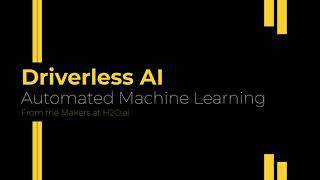
Meet H2O Driverless AI

1. Class Intro / DAI Starter Course

2. What is Driverless AI? / DAI Starter Course

3. Problem types / DAI Starter Course

4. Connect to the Driverless AI instance / DAI Starter Course

Using H2O.ai Aquarium Labs | Latest Update

5. Intro to Driverless AI / DAI Starter Course

6. Adding a dataset to Driverless AI / DAI Starter Course

7. Dataset Overview and Action Buttons / DAI Starter Course

8. Dataset Details / DAI Starter Course

9. Modify by Recipe Overview / DAI Starter Course

Assignment 1 - Modify recipe using live code / DAI Starter Course

10. Visualize Action Button / DAI Starter Course

Assignment 2 - Create a new visualization / DAI Starter Course

11. Correlation Graph / DAI Starter Course

Assignment 3 - Take a moment to explore the graphs / DAI Starter Course

12. Data Prep Action Button / DAI Starter Course

13. Predict Action Button / DAI Starter Course

Assignment 4 - Take the interactive tour / DAI Starter Course

14. Training Settings / DAI Starter Course

15. Expert Settings high level overview / DAI Starter Course

16. Custom Recipes / DAI Starter Course

Assignment 5 - Create a new experiment with customized knobs and avgmcc / DAI Starter Course

17. The Driverless AI Experiment Page / DAI Starter Course

18. Variable importance / DAI Starter Course

19. Completed Experiment Listing Page / DAI Starter Course

20. Focus on the ROC curve / DAI Starter Course

21. Interpretability Report / DAI Starter Course

22. Shapley Values for Original Features / DAI Starter Course

Assignment 6 - Explore the Shapley Values output / DAI Starter Course

23. Partial Dependence Plot / DAI Starter Course

24. Interpretations using Surrogate Models / DAI Starter Course

Assignment 7 - Rerun the Baseline experiment / DAI Starter Course

25. Diagnostics and Visualize Scoring Pipeline / DAI Starter Course

26. Download AutoDoc / DAI Starter Course
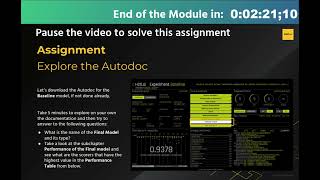
Assignment 8 - Explore the Autodoc / DAI Starter Course

27. Projects Tab / DAI Starter Course



