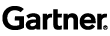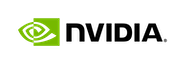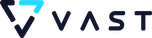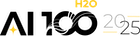Hacking Algorithms into H2O: Grep




This is a presentation of hacking a simple algorithm into the new dev-friendly branch of H2O, h2o-dev.
This is one of three “Hacking Algorithms into H2O” blogs. All of these blogs start out the same: getting the h2o-dev code and building it. They are the same until the section titled Building Our Algorithm: Copying from the Example, and then the content is customized for each algorithm. This blog describes computing Grep, in paralleland at scale.
What is H2O-dev ?
As I mentioned, H2O-dev is a dev-friendly version of H2O, and is soon to be our only version. What does “dev-friendly” mean? It means:
- No classloader: The classloader made H2O very hard to embed in other projects. No more! Witness H2O’s embedding in Spark.
- Fully integrated into IdeaJ: You can right-click debug-as-junit any ofvthe junit tests and they will Do The Right Thing in your IDE.
- Fully gradle-ized and maven-ized: Running gradlew build will download all dependencies, build the project, and run the tests.
These are all external points. However, the code has undergone a major revision internally as well. What worked well was left alone, but what was… gruesome… has been rewritten. In particular, it’s now much easier to write the “glue” wrappers around algorithms and get the full GUI, R, REST & JSON support on your new algorithm. You still have to write the math, of course, but there’s not nearly so much pain on the top-level integration.
At some point, we’ll flip the usual H2O github repo to have h2o-dev as our main repo, but at the moment, h2o-dev does not contain all the functionality in H2O, so it is in its own repo.
Building H2O-dev
I assume you are familiar with basic Java development and how github repo’s work – so we’ll start with a clean github repo of h2o-dev:
C:\Users\cliffc\Desktop> mkdir my-h2o
C:\Users\cliffc\Desktop> cd my-h2o
C:\Users\cliffc\Desktop\my-h2o> git clone https://github.com/0xdata/h2o-dev
This will download the h2o-dev source base; took about 30secs for me from home onto my old-school Windows 7 box. Then do an initial build:
C:\Users\cliffc\Desktop\my-h2o> cd h2o-dev
C:\Users\cliffc\Desktop\my-h2o\h2o-dev> gradle --daemon build -x test
...
:h2o-web:test UP-TO-DATE
:h2o-web:check UP-TO-DATE
:h2o-web:build
BUILD SUCCESSFUL
Total time: 11 mins 41.138 secs
C:\Users\cliffc\Desktop\my-h2o\h2o-dev>
The first build took about 12mins, including all the test runs. Incremental gradle-based builds are somewhat faster:
C:\Users\cliffc\Desktop\my-h2o\h2o-dev> gradle --daemon build -x test
...
:h2o-web:signArchives SKIPPED
:h2o-web:assemble
:h2o-web:check
:h2o-web:build
BUILD SUCCESSFUL
Total time: 1 mins 44.645 secs
C:\Users\cliffc\Desktop\my-h2o\h2o-dev>
But faster yet will be IDE-based builds. There’s also a functioning Makefile setup for old-schoolers like me; it’s a lot faster than gradle for incremental builds.
While that build is going, let’s look at what we got. There are 4 top-level directories of interest here:
- h2o-core: The core H2O system – including clustering, clouding, distributed execution, distributed Key-Value store, the web, REST and JSON interfaces. We’ll be looking at the code and javadocs in here – there are a lot of useful utilities – but not changing it.
- h2o-algos: Where most of the algorithms lie, including GLM and Deep Learning. We’ll be copying the Example algorithm and turning it into a grep algorithm.
- h2o-web: The web interface and JavaScript. We will use jar files from here in our project, but probably not need to look at the code.
- h2o-app: A tiny sample Application which drives h2o-core and h2o-algos, including the one we hack in. We’ll add one line here to teach H2O about our new algorithm.
Within each top-level directory, there is a fairly straightforward maven’ized directory structure:
src/main/java - Java source code
src/test/java - Java test code
In the Java directories, we further use water directories to hold core H2Ofunctionality and hex directories to hold algorithms and math:
src/main/java/water - Java core source code
src/main/java/hex - Java math source code
Ok, let’s setup our IDE. For me, since I’m using the default IntelliJ IDEA setup:
C:\Users\cliffc\Desktop\my-h2o\h2o-dev> gradlew idea
...
:h2o-test-integ:idea
:h2o-web:ideaModule
:h2o-web:idea
BUILD SUCCESSFUL
Total time: 38.378 secs
C:\Users\cliffc\Desktop\my-h2o\h2o-dev>
Running H2O-dev Tests in an IDE
Then I switched to IDEAJ from my command window. I launched IDEAJ, selected “Open Project”, navigated to the h2o-dev/ directory and clicked Open. After IDEAJ opened, I clicked the Make project button (or Build/Make Project or ctrl-F9) and after a few seconds, IDEAJ reports the project is built (with a few dozen warnings).
Let’s use IDEAJ to run the JUnit test for the Example algorithm I mentioned above. Navigate to the ExampleTest.java file. I used a quick double-press of Shift to bring the generic project search, then typed some of ExampleTest.java and selected it from the picker. Inside the one obvious testIris() function, right-click and select Debug testIris(). The testIris code should run, pass pretty quickly, and generate some output:
"C:\Program Files\Java\jdk1.7.0_67\bin\java" -agentlib:jdwp=transport=dt_socket....
Connected to the target VM, address: '127.0.0.1:51321', transport: 'socket'
11-08 13:17:07.536 192.168.1.2:54321 4576 main INFO: ----- H2O started -----
11-08 13:17:07.642 192.168.1.2:54321 4576 main INFO: Build git branch: master
11-08 13:17:07.642 192.168.1.2:54321 4576 main INFO: Build git hash: cdfb4a0f400edc46e00c2b53332c312a96566cf0
11-08 13:17:07.643 192.168.1.2:54321 4576 main INFO: Build git describe: RELEASE-0.1.10-7-gcdfb4a0
11-08 13:17:07.643 192.168.1.2:54321 4576 main INFO: Build project version: 0.1.11-SNAPSHOT
11-08 13:17:07.644 192.168.1.2:54321 4576 main INFO: Built by: 'cliffc'
11-08 13:17:07.644 192.168.1.2:54321 4576 main INFO: Built on: '2014-11-08 13:06:53'
11-08 13:17:07.644 192.168.1.2:54321 4576 main INFO: Java availableProcessors: 4
11-08 13:17:07.645 192.168.1.2:54321 4576 main INFO: Java heap totalMemory: 183.5 MB
11-08 13:17:07.645 192.168.1.2:54321 4576 main INFO: Java heap maxMemory: 2.66 GB
11-08 13:17:07.646 192.168.1.2:54321 4576 main INFO: Java version: Java 1.7.0_67 (from Oracle Corporation)
11-08 13:17:07.646 192.168.1.2:54321 4576 main INFO: OS version: Windows 7 6.1 (amd64)
11-08 13:17:07.646 192.168.1.2:54321 4576 main INFO: Possible IP Address: lo (Software Loopback Interface 1), 127.0.0.1
11-08 13:17:07.647 192.168.1.2:54321 4576 main INFO: Possible IP Address: lo (Software Loopback Interface 1), 0:0:0:0:0:0:0:1
11-08 13:17:07.647 192.168.1.2:54321 4576 main INFO: Possible IP Address: eth3 (Realtek PCIe GBE Family Controller), 192.168.1.2
11-08 13:17:07.648 192.168.1.2:54321 4576 main INFO: Possible IP Address: eth3 (Realtek PCIe GBE Family Controller), fe80:0:0:0:4d5c:8410:671f:dec5%11
11-08 13:17:07.648 192.168.1.2:54321 4576 main INFO: Internal communication uses port: 54322
11-08 13:17:07.648 192.168.1.2:54321 4576 main INFO: Listening for HTTP and REST traffic on http://192.168.1.2:54321/
11-08 13:17:07.649 192.168.1.2:54321 4576 main INFO: H2O cloud name: 'cliffc' on /192.168.1.2:54321, discovery address /227.18.246.131:58130
11-08 13:17:07.650 192.168.1.2:54321 4576 main INFO: If you have trouble connecting, try SSH tunneling from your local machine (e.g., via port 55555):
11-08 13:17:07.650 192.168.1.2:54321 4576 main INFO: 1. Open a terminal and run 'ssh -L 55555:localhost:54321 cliffc@192.168.1.2'
11-08 13:17:07.650 192.168.1.2:54321 4576 main INFO: 2. Point your browser to http://localhost:55555
11-08 13:17:07.652 192.168.1.2:54321 4576 main INFO: Log dir: '\tmp\h2o-cliffc\h2ologs'
11-08 13:17:07.719 192.168.1.2:54321 4576 main INFO: Cloud of size 1 formed [/192.168.1.2:54321]
11-08 13:17:07.722 192.168.1.2:54321 4576 main INFO: ###########################################################
11-08 13:17:07.723 192.168.1.2:54321 4576 main INFO: * Test class name: hex.example.ExampleTest
11-08 13:17:07.723 192.168.1.2:54321 4576 main INFO: * Test method name: testIris
11-08 13:17:07.724 192.168.1.2:54321 4576 main INFO: ###########################################################
Start Parse
11-08 13:17:08.198 192.168.1.2:54321 4576 FJ-0-7 INFO: Parse result for _85a160bc2419316580eeaab88602418e (150 rows):
11-08 13:17:08.204 192.168.1.2:54321 4576 FJ-0-7 INFO: Col type min max NAs constant numLevels
11-08 13:17:08.205 192.168.1.2:54321 4576 FJ-0-7 INFO: sepal_len: numeric 4.30000 7.90000
11-08 13:17:08.206 192.168.1.2:54321 4576 FJ-0-7 INFO: sepal_wid: numeric 2.00000 4.40000
11-08 13:17:08.207 192.168.1.2:54321 4576 FJ-0-7 INFO: petal_len: numeric 1.00000 6.90000
11-08 13:17:08.208 192.168.1.2:54321 4576 FJ-0-7 INFO: petal_wid: numeric 0.100000 2.50000
11-08 13:17:08.209 192.168.1.2:54321 4576 FJ-0-7 INFO: class: categorical 0.00000 2.00000 3
11-08 13:17:08.212 192.168.1.2:54321 4576 FJ-0-7 INFO: Internal FluidVec compression/distribution summary:
11-08 13:17:08.212 192.168.1.2:54321 4576 FJ-0-7 INFO: Chunk type count fraction size rel. size
11-08 13:17:08.212 192.168.1.2:54321 4576 FJ-0-7 INFO: C1 1 20.000 % 218 B 19.156 %
11-08 13:17:08.212 192.168.1.2:54321 4576 FJ-0-7 INFO: C1S 4 80.000 % 920 B 80.844 %
11-08 13:17:08.212 192.168.1.2:54321 4576 FJ-0-7 INFO: Total memory usage : 1.1 KB
Done Parse: 488
11-08 13:17:08.304 192.168.1.2:54321 4576 FJ-0-7 INFO: Example: iter: 0
11-08 13:17:08.304 192.168.1.2:54321 4576 FJ-0-7 INFO: Example: iter: 1
11-08 13:17:08.305 192.168.1.2:54321 4576 FJ-0-7 INFO: Example: iter: 2
11-08 13:17:08.306 192.168.1.2:54321 4576 FJ-0-7 INFO: Example: iter: 3
11-08 13:17:08.307 192.168.1.2:54321 4576 FJ-0-7 INFO: Example: iter: 4
11-08 13:17:08.308 192.168.1.2:54321 4576 FJ-0-7 INFO: Example: iter: 5
11-08 13:17:08.309 192.168.1.2:54321 4576 FJ-0-7 INFO: Example: iter: 6
11-08 13:17:08.309 192.168.1.2:54321 4576 FJ-0-7 INFO: Example: iter: 7
11-08 13:17:08.310 192.168.1.2:54321 4576 FJ-0-7 INFO: Example: iter: 8
11-08 13:17:08.311 192.168.1.2:54321 4576 FJ-0-7 INFO: Example: iter: 9
11-08 13:17:08.315 192.168.1.2:54321 4576 main INFO: #### TEST hex.example.ExampleTest#testIris EXECUTION TIME: 00:00:00.586 (Wall: 08-Nov 13:17:08.313)
Disconnected from the target VM, address: '127.0.0.1:51321', transport: 'socket'
Process finished with exit code 0
Ok, that’s a pretty big pile of output – but buried it in is some cool stuff we’ll need to be able to pick out later, so let’s break it down a little.
The yellow stuff is H2O booting up a cluster of 1 JVM. H2O dumps out a bunch of stuff to diagnose initial cluster setup problems, including the git build version info, memory assigned to the JVM, and the network ports found and selected for cluster communication. This section ends with the line:
11-08 13:17:07.719 192.168.1.2:54321 4576 main INFO: Cloud of size 1 formed [/192.168.1.2:54321]
This tells us we formed a Cloud of size 1: one JVM will be running our program, and its IP address is given.
The lightblue stuff is our ExampleTest JUnit test starting up and loading some test data (the venerable iris dataset with headers, stored in the H2O-dev repo’s smalldata/iris/ directory). The printout includes some basic stats about the loaded data (column header names, min/max values, compression ratios). Included in this output are the lines Start Parse and Done Parse. These come directly from the System.out.println("Start Parse") lines we can see in the ExampleTest.java code.
Finally, the green stuff is our Example algorithm running on the test data. It is a very simple algorithm (finds the max per column, and does it again and again, once per requested _max_iters).
## Building Our Algorithm: Copying from the Example
Now let’s get our own algorithm framework to start playing with in place.
We want to do a grep, so let’s call the code grep. I cloned the main code and model from the h2o-algos/src/main/java/hex/example/ directory into h2o-algos/src/main/java/hex/grep/, and the test from h2o-algos/src/test/java/hex/example/ directory into h2o-algos/src/test/java/hex/grep/.
Then I copied the three GUI/REST files in h2o-algos/src/main/java/hex/schemas with Example in the name (ExampleHandler.java, ExampleModelV2.java, ExampleV2) to their Grep* variants.
I also copied the h2o-algos/src/main/java/hex/api/ExampleBuilderHandler.java file to its Grep variant. Finally, I renamed the files and file contents from Example to Grep.
I also dove into h2o-app/src/main/java/water/H2OApp.java and copied the two Example lines and made their Grep variants. Because I’m old-school, I did this with a combination of shell hacking and Emacs; about 5 minutes all told.
At this point, back in IDEAJ, I nagivated to GrepTest.java, right-clicked debug-test testIris again – and was rewarded with my Grep clone running a basic test. Not a very good grep, but definitely a start.
Whats in All Those Files?
What’s in all those files? Mainly there is a Model and a ModelBuilder, and then some support files.
A model is a mathematical representation of the world, an effort to approximate some interesting fact with numbers. It is a static concrete unchanging thing, completely defined by the rules (algorithm) and data used to make it.
A model-builder builds a model; it is transient and active. It exists as long as we are actively trying to make a model, and is thrown away once we have the model in-hand.
In our case, we want the regular expression matches (as a String[]) of th match pattern applied to a text file – a mathematical result – so that belongs in the GrepModel.java file. The algorithm to run grep belongs in the GrepModelBuilder.java file.
We also split Schemas from Models to isolate slow-moving external APIs fromrapidly-moving internal APIs. As a Java dev, you can hack the guts of Grepto your heart’s content, including the inputs and outputs, as long as theexternally facing V2 schemas do not change. If you want to report new stuff ortake new parameters, you can make a new V3 schema (which is not compatiblewith V2) for the new stuff. Old external V2 users will not be affected byyour changes – you’ll still have to make the correct mappings in the V2 schemacode from your V3 algorithm.
One other important hack: grep is an unsupervised algorithm – no trainingdata (no “response”) tells it what the results “should” be – it’s not really amachine-learning algorithm. So we need to hack the word Supervised out ofall the various class names it appears in. After this is done, your GrepTestprobably fails to compile, because it is trying to set the response column namein the test, and unsupervised models do not get a response to train with. Justdelete the line for now:
parms._response_column = "class";
At this point, we can run our test code again (still finding themax-per-column) instead of running grep.
The Grep Model
The Grep model, in the file GrepModel.java, should contain what we expect outof grep: the set of matches as a String[]. Note that this decision limitsus to a set of results that can be held on a single machine. H2O canrepresent a Big Data set of results, but only in a distributed data Frame.It’s not to hard to do, but the String[] is easy to work with, and good for afew million results before it gets painful.
We also want the line numbers (harder to get), and the byte offset of the match(easier to get), and perhaps the whole matching line. For this example we’llskip the line numbers for a bit, and just report byte offsets and the matchedStrings.
public String[] _matches; // Our String matches
public long[] _offsets; // File offsets
Inside the GrepModel class, there is a class for the model’s output: class
GrepOutput. We’ll put our grep results there. The various support classesand files will make sure our model’s output appears in the correct REST andJSON responses, and gets pretty-printed in the GUI. There is also theleft-over _maxs array from the old Example code; we can delete that now.
My final GrepOutput class looks like:
public static class GrepOutput extends Model.Output {
public String[] _matches; // Our String matches
public long[] _offsets; // File offsets
public GrepOutput( Grep b ) { super(b); }
@Override public ModelCategory getModelCategory() { return Model.ModelCategory.Unknown; }
}
Now, let’s turn to the input for our model-building process. These arestored in the class GrepModel.GrepParameters. We already inherit an inputdataset (returned with train()), and some other helpers (e.g. which columnsto ignore). For now, we can ignore everything except the input dataset fromtrain().
However, we want some more parameters for grep: the regular expression. Defineit next to the left-over _max_iters from the old Example code (which we mightas well also nuke):
public String _regex;
My final GrepParameters class looks like:
public static class GrepParameters extends Model.Parameters {
public String _regex; // The regex
}
A bit on field naming: I always use a leading underscore _ before allinternal field names – it lets me know at a glance whether I’m looking at afield name (stateful, can changed by other threads) or a function parameter(functional, private). The distinction becomes interesting when you aresorting through large piles of code. There’s no other fundamental reason touse (or not use) the underscores. External APIs, on the other hand, generally donot care for leading underscores. Our JSON output and REST URLs will strip theunderscores from these fields.
To make the GUI functional, I need to add my new regex field to the external schemain h2o-algos/src/main/java/hex/schemas/GrepV2.java:
public static final class GrepParametersV2 extends ModelParametersSchema<GrepModel.GrepParameters, GrepParametersV2> {
static public String[] own_fields = new String[] { "regex" };
// Input fields
@API(help="regex") public String regex;
}
And I need to add my result fields to the external output schema inh2o-algos/src/main/java/hex/schemas/GrepModelV2.java:
public static final class GrepModelOutputV2 extends ModelOutputSchema<GrepModel.GrepOutput, GrepModelOutputV2> {
// Output fields
// Assume small-data results: string matches only
@API(help="Matching strings") public String[] matches;
@API(help="Byte offsets of matches") public long[] offsets;
The Grep Model Builder
Let’s turn to the Grep model builder, which includes some boilerplate weinherited from the old Example code, and a place to put our real algorithm.There is a basic Grep constructor which calls init:
public Grep( ... ) { super("Grep",parms); init(false); }
In this case, init(false) means “only do cheap stuff in init”. Init isdefined a little ways down and does basic (cheap) argument checking.init(false) is called every time the mouse clicks in the GUI and is used tolet the front-end sanity parameters function as people type. In this case“only do cheap stuff” really means “only do stuff you don’t mind waiting onwhile clicking in the browser”. No computing grep in the init() call!
Speaking of the init() call, the one we got from the old Example code limitssanity checks the now-deleted _max_iters. Let’s replace that with somebasic sanity checking:
@Override public void init(boolean expensive) {
super.init(expensive);
if( _parms._regex == null ) {
error("regex", "regex is missing");
} else {
try { Pattern.compile(_parms._regex); }
catch( PatternSyntaxException pse ) { error("regex", pse.getMessage()); }
}
if( _parms._train == null ) return;
Vec[] vecs = _parms.train().vecs();
if( vecs.length != 1 )
error("train","Frame must contain exactly 1 Vec (of raw text)");
if( !(vecs[0] instanceof ByteVec) )
error("train","Frame must contain exactly 1 Vec (of raw text)");
}
In the Grep.java file there is a trainModel call that is used when youreally want to start running grep (as opposed to just checking arguments).In our case, the old boilerplate starts a GrepDriver in a backgroundthread. Not required, but for any long-running algorithm, it is nice to have itrun in the background. We’ll get progress reports from the GUI (and fromREST/JSON) with the option to cancel the job, or inspect partial results as themodel builds.
The class GrepDriver holds the algorithmic meat. The compute2() callwill be called by a background Fork/Join worker thread to drive all the hardwork. Again, there is some brief boilerplate we need to go over.
First up: we need to record Keys stored in H2O’s DKV: DistributedKey/Value store, so a later cleanup, Scope.exit();, will wipe out any tempkeys. When working with Big Data, we have to be careful to clean up afterourselves – or we can swamp memory with Big Temps.
Scope.enter();
Next, we need to prevent the input datasets from being manipulated by otherthreads during the model-build process:
_parms.lock_frames(Grep.this);
Locking prevents situations like accidentally deleting or loading a new datasetwith the same name while grep is running. Like the Scope.exit() above,we will unlock in the finally block. While it might be nice to use Java locking,or even JDK 5.0 locks, we need a distributed lock, which is not provided byJDK 5.0. Note that H2O locks are strictly cooperative – we cannotenforce locking at the JVM level like the JVM does.
Next, we make an instance of our model object (with no result matches yet) andplace it in the DKV, locked (e.g., to prevent another user from overwriting ourmodel-in-progress with an unrelated grep search).
model = new GrepModel(dest(), _parms, new GrepModel.GrepOutput(Grep.this));
model.delete_and_lock(_key);
Also, near the file bottom is a leftover class Max from the old Example code.Might as well nuke it now.
The Grep Main Algorithm
Finally we get to where the Real Stuff is!
Grep can be computed in a variety of ways, but for this demo I’m going to stickwith the classic JDK Pattern and Match classes. Note that 30secs ofgrep’ing the internet (well, google’ing, pretty much the same thing) pulls outa dozen Regex packages claiming to be 1 or 2 orders of magnitude faster. Ididn’t try them (tempted though), and definitely worth a deeper look in thenext iteration.
My Grep now has a leftover loop from the old Example code running up to somemax iteration count. Let’s nuke it and just make a pass over the single BigData column of raw text.
// Run the main Grep Loop
GrepGrep gg = new GrepGrep(_parms._regex).doAll(train().vecs()[0]);
I removed the “compute Max” code from the old Example code in the loop body.Next up, I see code to record any new model (e.g. grep), and save theresults back into the DKV, bump the progress bar, and log a little bit ofprogress. For this very simple ‘model’ we don’t need any extra iteration, andwe’ll do progress on a per-byte instead of per-iteration basis. I’m just goingto assume my not-yet-defined GrepGrep class just ends up with the results,and save them to the model now:
// Fill in the model
model._output._matches = Arrays.copyOf(gg._matches,gg._cnt);
model._output._offsets = Arrays.copyOf(gg._offsets,gg._cnt);
StringBuilder sb = new StringBuilder();
sb.append("Grep: ").append("\n");
sb.append(Arrays.toString(model._output._matches)).append("\n");
sb.append(Arrays.toString(model._output._offsets)).append("\n");
Log.info(sb);
The GrepGrep Main Class
And now we need to figure what do in our main worker class. This is the meatof Grep – for each byte, search for a regex match.
Anything that starts out with the words “for each byte” when you have a fewgigabytes of text needs to run in-parallel and scale-out to have a chance ofcompleting fast – and this is exactly H2O is built for! So let’s write codethat runs scale-out for-each-byte… and the easiest way to do that is with anH2O Map/Reduce job – an instance of MRTask. class GrepGrep can be coded asan inner class to the GrepDriver class:
private class GrepGrep extends MRTask<GrepGrep> {
private final String _regex;
// Outputs, hopefully not too big for once machine!
String[] _matches;
long [] _offsets;
int _cnt;
GrepGrep( String regex ) { _regex = regex; }
@Override public void map( Chunk chk ) {
...
}
@Override public void reduce( Histo h ) {
...
}
}
A Quick H2O Map/Reduce Diversion
This isn’t your Hadoop-Daddy’s Map/Reduce. This is an in-memory super-fastmap-reduce… where “super-fast” generally means “memory bandwidth limited”,often 1000x faster than the usual hadoop-variant – MRTasks can often touch agigabyte of data in a millisecond, or a terabyte in a second (depending on how muchhardware is in your cluster – more hardware is faster for the same amount ofdata!)
The map() call takes data in Chunks – where each Chunk is basically asmall array-like slice of the Big Data. Data in Chunks is accessed with basicat0 and set0 calls (vs accessing data in Vecs with at and set). Theoutput of a map() is stored in the GrepGrep object itself, as a Plain OldJava Object (POJO). Each map() call has private access to its own fields andChunks, which implies there are lots of instances of GrepGrep objectsscattered all over the cluster (one such instance per Chunk of data… well,actually one instance per call to map(), but each map call is handed analigned set of Chunks, one per feature or column in the dataset).
Since there are lots of little GrepGreps running about, their results need tobe combined. That’s what reduce does – combine two GrepGreps into one.Typically, you can do this by adding similar fields together – often arrayelements are added side-by-side, similar to a saxpy operation.
This also means that any objects created or initialized in the constructor iscopied about and shared – generally read-only – in all the little GrepGreps thatare running about. Objects made in the map() calls are private to thatinstance – and lots are getting made and must be reduced. Hence we do notset _matches and _offsets in the constructor – these are our results – they willbe created new and empty in the map call instead.
All code here is written in a single-threaded style, even as it runs inparallel and distributed. H2O handles all the synchronization issues.
GrepGrep
Back to class GrepGrep, we create holders for the results, compile a JDKregex Pattern object, then start looping over Matches.
@Override public void map( Chunk[] chks ) {
_matches = new String[1]; // Result holders; will lazy expand
_offsets = new long [1];
ByteSeq bs = new ByteSeq(chk,chk.nextChunk());
Pattern p = Pattern.compile(_regex);
// We already checked that this is an instance of a ByteVec, which means
// all the Chunks contain raw text as byte arrays.
Matcher m = p.matcher(bs);
while( m.find() && m.start() < bs._bs0.length )
add(bs.str(m.start(),m.end()),chk.start()+m.start());
update(chk._len); // Whole chunk of work, done all at once
}
Note that I let the matches end in the second Chunk of data. All matchesmust start in the first Chunk of data; this prevents me from counting everymatch twice (once in the first Chunk on a map call, once again in the secondChunk on some other map call). Ultimately I limit matches to one Chunk’s worthof raw text – about 4Megs for a single match – but they can span a Chunkboundary.
I defined a simple class allowing a byte[] to be used as an instance of aCharSequence to pass to the Pattern.match call, and a method to add(accumulate) results. Both are very simple. add accumulates results in thetwo result arrays, doubling their size as needed (to keep asymptotic costslow):
private void add( String s, long off ) {
if( _cnt == _matches.length ) {
_matches = Arrays.copyOf(_matches,_cnt<<1);
_offsets = Arrays.copyOf(_offsets,_cnt<<1);
}
_matches[_cnt ] = s;
_offsets[_cnt++] = off;
}
The class ByteSeq wraps byte arrays in a simple interface implementation.There’s two special H2O properties at work here making this very efficient:Always raw text data is stored as … raw text data. The Chunk wrappers usedto manipulate the big data are very thin wrappers over raw text – and theunderlying byte[]s are directly available. They are also lazily loaded ondemand from the file system. Editing the byte[]s can’t be stopped with thisdirect access, and is Bad Coding Style, and won’t be reflected around thecluster, so Caveat Emptor. Nonetheless, pure read operations can get directaccess.
The other special H2O property is a little harder to explain, but just ascrucial – H2O does data-placement such that accessing the elements past the endof one Chunk and into another guarantees that the next Chunk in line isstatistically very likely to be locally available. If the data was psuedorandomly distributed, you might expect that asking for a neighbor Chunk haspoor odds of being local (for a size N cluster, 1/N Chunks would be local).Instead, something like 90% of next-Chunks are adjacent. For Chunks are notadjacent, you’ll get a copy (from the ubiquitous DKV)- meaning that somefraction of the data is replicated to cover the edge cases. Basically, you getto ignore the edge case, and have your grep run off the end of one Chunk andinto the next, for free.
private class ByteSeq implements CharSequence {
private final byte _bs0[], _bs1[];
ByteSeq( Chunk chk0, Chunk chk1 ) { _bs0 = chk0.getBytes(); _bs1 = chk1==null ? null : chk1.getBytes(); }
@Override public char charAt(int idx ) {
return (char)(idx < _bs0.length ? _bs0[idx] : _bs1[idx-_bs0.length]);
}
@Override public int length( ) { return _bs0.length+(_bs1==null?0:_bs1.length); }
@Override public ByteSeq subSequence( int start, int end ) { throw H2O.unimpl(); }
@Override public String toString() { throw H2O.unimpl(); }
String str( int s, int e ) { return new String(_bs0,s,e-s); }
}
And that ends the map call and its helps in the GrepGrep main work loop.
We also need a reduce to fold together the returned results; the _matachesand the _offsets and the _cnt. I’m using a add call again to make thiseasier. First I swap the larger set to the left, then I add the smaller set tothe larger, then I make sure all results go back into the this object.
@Override public void reduce( GrepGrep gg1 ) {
GrepGrep gg0 = this;
if( gg0._cnt < gg1._cnt ) { gg0 = gg1; gg1 = this; } // Larger result on left
for( int i=0; i<gg1._cnt; i++ )
gg0.add(gg1._matches[i], gg1._offsets[i]);
if( gg0 != this ) {
_matches = gg0._matches;
_offsets = gg0._offsets;
_cnt = gg0._cnt;
}
}
And that completes the Big Data portion of Grep.
Running Grep
Back to the class GrepTest, I changed the file to something bigger –bigdata/laptop/text8.gz. You can get it via gradlew syncBigdataLaptopwhich pulls down medium-large data from the Amazon cloud. Since we didn’t adda GUnzip step, I manually unzipped text8.txt to get a 100Mb file. GrepTestlooks for words with 5 or more letter-pairs in this file.
Running the GrepTest returns:
11-15 22:12:58.489 192.168.1.11:54321 4740 FJ-0-7 INFO: Grep:
11-15 22:12:58.489 192.168.1.11:54321 4740 FJ-0-7 INFO: [tttttttttt, ttttttcccc, mmmmmmmmmm, nnmmmmmmmm, mmmmmmmmmm, nnmmmmmmmm, mmmmmmmmmm, mmmmmmmmmm, mmmmmmmmmm, mmmmmmnnnn, tttttttttt, ssssssssss, ssssssssss, oorraaddoo, oonnookkee, oooooooooo, oooooooooo, wwwwwwwwww]
11-15 22:12:58.489 192.168.1.11:54321 4740 FJ-0-7 INFO: [7113831, 7113936, 7114204, 7114223, 7114233, 7114287, 7114297, 7114307, 7114379, 7114774, 7114852, 24454164, 24454174, 38775393, 43764408, 81704383, 81704393, 52471050]
Takes about 5 seconds to run the regex (?:(\\w)\\1){5} on 100Mb; not too bad.Looking at the answers I see some funny words there. I checked with grep -P
'(?:(\w)\1){5}' text8.txt to see that I was getting the same answers – oneof the words is “racoonnookkeeper” – definitely a bit of a stretch! grep -Pis somewhat faster than the JDK Pattern class; even though H2O was 4-wayparallel on my lap, the underlying JDK is too slow.
As an obvious extension, it would be nice to download one of the other Javaregex solutions I found on the web; most declared themselves to be vastlyfaster than the JDK code. Other cool hacks would include getting the linenumber, and perhaps returning the entire matching line.
Good luck with your own H2O algorithm,
Cliff