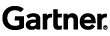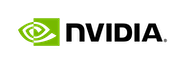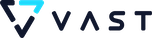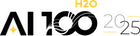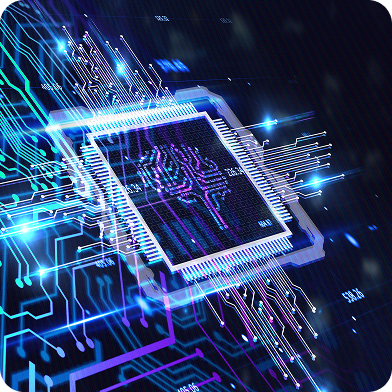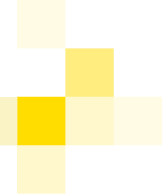
Introduction
Every AI developer faces the same frustrating cycle: you've built a promising model in your development environment, but deploying it to production feels like navigating a maze blindfolded. The gap between "it works on my laptop" and "it's serving thousands of requests per second in production" has traditionally been filled with weeks of infrastructure work, optimization battles, and dependency conflicts that drain your time and energy.
NVIDIA NIM (NVIDIA Inference Microservices) is changing this paradigm, especially when integrated with platforms like H2O.ai. NIM provides pre-optimized, containerized microservices that bridge the gap between rapid prototyping and production-ready AI deployment. When combined with H2O.ai's powerful AI development platform, developers gain unprecedented flexibility for A/B testing, model exploration, and rapid experimentation—without the complexity of managing raw inference frameworks like vLLM.
In this post, we'll explore how NIM transforms the AI development experience, particularly for H2O.ai users who need to move fast without sacrificing production quality.
The Traditional AI Deployment Bottleneck
Before solutions like NIM, deploying AI models to production was notoriously complex, and tools like vLLM, while powerful, added their own challenges:
The vLLM Configuration Maze: While vLLM is an excellent inference framework, getting it running correctly requires deep technical knowledge. You need to understand tensor parallelism, pipeline parallelism, quantization options, and CUDA kernel configurations. A typical vLLM setup might require:
bash
# Just getting started with vLLM involves complex configuration
python -m vllm.entrypoints.api_server \
--model /path/to/model \
--tensor-parallel-size 2 \
--quantization awq \
--max-model-len 4096 \
--gpu-memory-utilization 0.95 \
--dtype float16
And that's just the beginning. You still need to figure out optimal batch sizes, manage CUDA versions, handle model weight conversions, and debug cryptic GPU errors.
Complex Infrastructure Setup: Getting inference servers configured correctly required deep expertise in CUDA, TensorRT, and various optimization frameworks. Each model architecture demanded its own configuration tweaks, and what worked for Llama 2 might fail spectacularly with Mistral.
Time-Consuming Optimization: Converting models to optimized formats, quantizing weights, and tuning batch sizes could take weeks of experimentation. Trial and error became the primary methodology, with each iteration consuming valuable GPU hours.
Delayed Time-to-Market: All these challenges translated into one critical business problem: slow deployment cycles. In competitive markets, the cost of being weeks behind schedule can mean losing to faster-moving competitors.
What Makes NIM Different from Raw vLLM
NVIDIA NIM addresses these pain points through a fundamentally different approach to AI inference deployment. While vLLM is a powerful inference engine, NIM wraps it (along with other optimization technologies) in a production-ready package:
Pre-Optimized Inference Containers: NIM packages include models that have already been optimized using TensorRT, configured for Triton Inference Server, and tested extensively. Instead of spending days tuning vLLM parameters, you get battle-tested configurations out of the box.
Comparison: vLLM vs. NIM Setup
With raw vLLM, you might spend days on:
- Finding compatible CUDA versions
- Determining optimal tensor parallel settings
- Configuring quantization parameters
- Building custom Docker containers
- Testing different GPU memory configurations
- Debugging OOM errors and performance issues
With NIM, you get started in minutes:
bash
docker run --gpus all -p 8000:8000 \ nvcr.io/nim/meta/llama-4-scout-17b-16e-instruct:latest
That's it. The optimization work is already done by NVIDIA's engineers who have run millions of inference requests.
Industry-Standard API Compatibility: H2O.ai’s platform can leverage NIM’s OpenAI-compatible REST APIs to connect, compare, and deploy models interchangeably—simplifying endpoint management while preserving existing code workflows.
Built-In Performance Optimizations: Under the hood, NIM leverages NVIDIA's best-in-class inference stack, including TensorRT for GPU acceleration, Triton Inference Server for efficient request batching, and yes, vLLM for LLM inference—but with production-hardened configurations.
Multi-Architecture Support: Whether you're working with transformer-based language models, vision transformers, or diffusion models, NIM provides pre-configured containers optimized for various architectures.
Enterprise-Grade Security: NIM containers are built with security best practices, vulnerability scanning, and compliance with enterprise requirements—something you'd need to implement yourself with raw vLLM.
For more details on the technical architecture, visit the NVIDIA NIM documentation.
NIM + H20.ai: FedRamp
Customer-managed deployment: For government agencies and contractors, the most straightforward path is to self-host NIM microservices within their own infrastructure. By running NIM containers on-premises or within a cloud environment that is already FedRAMP-authorized, customers can retain control over security and compliance.
Part of the NVIDIA AI Enterprise suite: NIM microservices are part of the larger NVIDIA AI Enterprise software suite. This suite is certified for deployment in various environments, and its hardware, such as NVIDIA data center GPUs, is designed to be FIPS-compliant.
FIPS compliance: NVIDIA hardware used with NIM, including GPUs like the H100, is designed to support Federal Information Processing Standards (FIPS) by providing cryptographic modules validated for secure encryption, decryption, and key management.
NIM + H2O.ai: The Perfect Development Environment
The integration of NVIDIA NIM with H2O.ai creates a powerful combination for AI development. H2O.ai provides the application framework, data processing, and experimentation tools, while NIM handles optimized inference at scale.
Why This Combination Matters
H2O.ai's Strengths:
- Comprehensive AI development platform
- Built-in experiment tracking and versioning
- Rich visualization and monitoring capabilities
- Enterprise-grade governance and compliance
- Collaborative development environment
NIM's Strengths:
- Production-optimized inference
- Consistent performance across environments
- Pre-configured model deployment
- API standardization
Together, they enable a workflow where data scientists and developers can focus entirely on building intelligent applications while infrastructure complexity vanishes into the background.
Rapid Model Exploration with H2O.ai and NIM
Instant Model Access for Experimentation
One of H2O.ai's most powerful features is its ability to connect to multiple model endpoints simultaneously. With NIM, spinning up new models for comparison becomes trivial:
# In your H2O.ai environment connect to multiple NIM endpoints
from h2o_genai import H2OGPTE
# Nemotron Super 49B v1.5
client_nemotron_super_49b_v1_5 = H2OGPTE(
address=”http://nemotron_super:8000/v1”,
api_key=”api_key”
)
# Nemotron Ultra 253B v1
client_nemotron_ultra_253b_v1 = H2OGPTE(
address=”http://nemotron_ultra:8000/v1”,
api_key=”api_key”
)
# Nemotron Nano 8B v1
client_llama4_scout = H2OGPTE(
address=”http://llama_scout:8000/v1”,
api_key=”api_key”
)
Within minutes, you have three production-grade models ready for comparison. No configuration files, no vLLM parameter tuning, no debugging CUDA issues.
Seamless Model Switching
With vLLM, switching models often means:
- Stopping the server
- Clearing GPU memory
- Downloading new model weights
- Reconfiguring tensor parallel settings
- Restarting with new parameters
- Waiting for model loading (can take 5-15 minutes for large models)
With NIM containers in H2O.ai:
- All three models run simultaneously in separate containers
- Switch by changing an endpoint URL
- Instant comparison without downtime
# Compare responses from different models in H2O.ai
test_prompt = "Explain the benefits of using vector databases for RAG applications"
response_8b = client_llama_8b.generate(test_prompt)
response_70b = client_llama_70b.generate(test_prompt)
response_mistral = client_mistral.generate(test_prompt)
Accelerated A/B Testing
The Challenge of A/B Testing with vLLM
A/B testing different models traditionally requires complex infrastructure:
With raw vLLM, you need:
- Separate infrastructure for each model variantCustom load balancing logic
- Complex monitoring to track which requests went where
- Manual traffic splitting configuration
- Careful management of GPU resources to prevent conflicts
With NIM + H2O.ai, A/B testing becomes straightforward:
python
# H2O.ai can route requests to different NIM endpoints based on user cohorts
import random
def get_model_client(user_id):
# Simple A/B split based on user ID
if hash(user_id) % 2 == 0:
return client_nemotron_super_49b_v1_5 # Model A
else:
return client_llama4_scount # Model B
# Track performance metrics in H2O.ai's monitoring dashboard
user_id = "user_12345"
client = get_model_client(user_id)
response = client.generate(prompt, model_name="test")
Real-World A/B Testing Scenario
Use Case: An e-commerce company wants to compare Nemotron Super 49B v1.5 vs. Nemotron Ultra 253B v1 for product recommendation explanations.
With vLLM Directly:
- Week 1: Set up two separate vLLM deployments
- Week 2: Build traffic routing infrastructure
- Week 3: Implement logging and metrics collection
- Week 4: Debug GPU memory conflicts between variants
- Week 5: Finally start collecting A/B test data
With NIM + H2O.ai:
- Day 1 Morning: Deploy two NIM containers
- Day 1 Afternoon: Configure H2O.ai to use both models
- Day 2: Start collecting real user data
- Week 1: Analyze results and make decision
The difference in velocity is dramatic: 5 weeks compressed into 1 week, with higher confidence in the results because you're testing with production-optimized inference from day one.
Multi-Variant Testing
H2O.ai's platform makes it easy to test more than two variants simultaneously:
# In your H2O.ai environment connect to multiple NIM endpoints
from h2o_genai import H2OGPTE
# Nemotron Super 49B v1.5
client_nemotron_super_49b_v1_5 = H2OGPTE(
address=”http://nemotron_super:8000/v1”,
api_key=”api_key”
)
# Nemotron Ultra 253B v1
client_nemotron_ultra_253b_v1 = H2OGPTE(
address=”http://nemotron_ultra:8000/v1”,
api_key=”api_key”
)
# Nemotron Nano 8B v1
client_nemotron_nano_8b_v1 = H2OGPTE(
address=”http://nemotron_nano_8b:8000/v1”,
api_key=”api_key”
)
Rapid Iteration Cycles in H2O.ai
Real-World Performance Testing
Traditional development environments rarely provide accurate performance insights. You might test against a small model on CPU, only to discover latency issues when deploying the full model.
NIM changes this by providing production-grade inference speeds during development. When you test in H2O.ai with NIM endpoints, you're getting real measurements that will translate to production:
python
# Performance testing in H2O.ai with NIM
import time
def benchmark_model(client, prompts, num_runs=100):
latencies = []
for _ in range(num_runs):
start = time.time()
response = client.generate(prompts[_ % len(prompts)])
latencies.append(time.time() - start)
return {
'mean_latency': np.mean(latencies),
'p95_latency': np.percentile(latencies, 95),
'p99_latency': np.percentile(latencies, 99),
'throughput': num_runs / sum(latencies)
}
# Compare performance across models
test_prompts = ["Explain quantum computing", "Summarize this article", ...]
metrics_49b = benchmark_model(client_nemotron_super_49b, test_prompts)
metrics_253b = benchmark_model(client_nemotron_ultra_253b, test_prompts)
# H2O.ai visualizes these metrics in real-time dashboards
Quick Model Swapping for Experimentation
AI application development requires extensive experimentation. NIM + H2O.ai accelerates these iteration cycles significantly:
Scenario: Prompt Engineering
# Test different prompts across multiple models in H2O.ai
prompts = [
"You are a helpful assistant. {user_query}",
"You are an expert in {domain}. {user_query}",
"Answer concisely: {user_query}",
"{user_query} Think step by step.",
]
models = [client_nemotron_ultra, client_nemotron_super]
# H2O.ai's experiment tracking logs all combinations
for prompt_template in prompts:
for model_client in models:
result = model_client.generate(
prompt_template.format(
domain="software engineering",
user_query="How do I optimize database queries?"
)
)
# Results automatically tracked with metadata
This type of systematic experimentation, which would take days with raw vLLM (due to setup and switching overhead), happens in hours with NIM.
Multi-Model Experimentation
Finding the right model for your use case often requires comparing multiple options:
# In H2O.ai, compare different model sizes and architectures
models_to_test = {
'nemotron_super': 'http://nim-nemotron_super:8000/v1',
'nemotron_ultra': 'http://nim-nemotron_ultra:8000/v1'
}
evaluation_metrics = {}
for model_name, endpoint in models_to_test.items():
client = H2OGPTE(address=endpoint)
# Run your evaluation suite
quality_score = evaluate_quality(client, test_set)
speed = measure_latency(client, test_set)
cost = estimate_cost(speed, gpu_type='A100')
evaluation_metrics[model_name] = {
'quality': quality_score,
'latency_p95': speed,
'cost_per_1k': cost
}
# H2O.ai’s dashboard shows comparative analysis
# Identify the optimal price-performance balance
Why NIM Beats Raw vLLM for H2O.ai Users
Let's be direct about the comparison:
Configuration Complexity
vLLM Approach:
# You need to understand and configure:
from vllm import LLM, SamplingParams
llm = LLM(
model="nvidia/Llama-3_3-Nemotron-Super-49B-v1_5",
tensor_parallel_size=4, # How many GPUs?
quantization="awq", # Which quantization?
max_model_len=8192, # What context length?
gpu_memory_utilization=0.95, # How much memory?
dtype="float16", # Which precision?
trust_remote_code=True, # Security implications?
)
Every parameter requires research, testing, and optimization. Get one wrong and you might face OOM errors, poor performance, or incorrect outputs.
NIM Approach:
bash
# Single command, optimized configuration included
docker run --gpus all -p 8000:8000 \
nvcr.io/nim/nvidia/llama-3_3-nemotron-super-49b-v1_5:latest
NVIDIA's engineers have already determined optimal settings through extensive testing.
Debugging and Troubleshooting
Common vLLM Issues that consume developer time:
- "CUDA out of memory" errors requiring parameter tuning
- Tensor parallel misconfigurations causing silent failures
- Python dependency conflicts between vLLM and other packages
- Model loading failures due to weight format issues
- Performance degradation from suboptimal configurations
NIM Benefits:
- Pre-tested configurations that work
- Clear error messages when issues occur
- Containerization isolates dependencies
- NVIDIA support for enterprise users
- Community-validated best practices
Updates and Maintenance
vLLM Maintenance Burden:
- Manually track new releases
- Test compatibility with your configuration
- Handle breaking changes in APIs
- Update CUDA drivers as needed
- Rebuild containers after changes
NIM Maintenance:
- Pull latest container version
- Compatibility tested by NVIDIA
- Consistent API across versions
- Security patches included
- Automatic optimization improvements
Developer Experience Advantages in H2O.ai
Minimal DevOps Overhead
One of NIM's most appreciated benefits is how it reduces DevOps burden for H2O.ai users. Data scientists and developers can focus on building AI applications rather than becoming infrastructure experts.
What You Don't Need to Learn:
- TensorRT optimization techniques
- Triton Inference Server configuration
- vLLM parameter tuning
- CUDA compatibility debugging
- Complex multi-stage deployment pipelines
- GPU memory management strategies
What You Can Focus On Instead:
- Building features in H2O.ai
- Improving model prompts and chains
- Designing better user experiences
- Analyzing model performance
- Creating business value
Focus on Application Logic
With infrastructure concerns handled by NIM, development time shifts to where it creates the most value:
Time Allocation
Comparison:
Without NIM (raw vLLM):
- 40% - Infrastructure setup and debugging
- 20% - Model optimization and tuning
- 30% - Application development in H2O.ai
- 10% - Testing
With NIM:
- 5% - Container deployment
- 5% - Endpoint configuration
- 70% - Application development in H2O.ai
- 20% - Testing and iteration
This shift in focus directly translates to faster feature development and more innovative applications
Lower Barrier to Entry in H2O.ai
By eliminating infrastructure complexity, NIM makes AI development accessible:
- Small teams without dedicated DevOps can deploy production AI
- Individual data scientists can experiment with multiple models
- H2O.ai users focus on their platform's strengths without infrastructure distraction
Production Readiness Without Compromise
Development Speed That's Production-Grade
A common concern with rapid development tools is whether they sacrifice production quality. NIM addresses this by being production-grade from day one.
Key Insight: The same container you use for development in H2O.ai is what runs in production. You're not prototyping with a toy system that needs rebuilding later.
Built-In Scalability in H2O.ai Deployments
NIM containers are designed for production workloads:
# Scale NIM endpoints in Kubernetes for H2O.ai
apiVersion: apps/v1
kind: Deployment
metadata:
name: nemotron
spec:
replicas: 5 # Scale to handle load
template:
spec:
containers:
- name: nim
image: nvcr.io/nim/nvidia/llama-3_3-nemotron-super-49b-v1_5:latest
resources:
limits:
nvidia.com/gpu: 4
H2O.ai applications can load-balance across these replicas automatically.
Smooth Transition from Prototype to Production
The path from H2O.ai prototype to production is seamless:
- Development: Test with single NIM container locally
- Staging: Deploy same container to staging environment
- Production: Scale same container behind load balancer
No surprise issues, no configuration drift, no unexpected behavior.
Conclusion
NVIDIA NIM fundamentally transforms the AI development experience, particularly for H2O.ai users who need to move fast without sacrificing quality. By providing pre-optimized, containerized inference microservices, NIM enables developers to move from concept to production in days rather than weeks.
The Clear Advantages Over Raw vLLM
Time Savings:
- Setup: Hours instead of days
- Optimization: Pre-done instead of weeks of tuning
- Debugging: Minutes instead of hours
- Updates: Automatic instead of manual
Reduced Complexity:
- No CUDA expertise required
- No vLLM parameter tuning needed
- No dependency management nightmares
- No GPU memory optimization required
Better Integration with H2O.ai:
- Seamless API compatibility
- Multiple models running simultaneously
- Easy A/B testing and experimentation
- Production-ready from development
The Competitive Advantage
In today's competitive landscape, faster AI deployment is a genuine competitive advantage. While your competitors wrestle with vLLM configurations, you're already:
- Testing multiple models in H2O.ai
- Running A/B tests with real users
- Iterating on features and UX
- Gathering feedback and improving
This velocity compounds. Each week saved on infrastructure is a week spent improving your product and understanding your users.
Getting Started with NVIDIA NIM and H2O.ai
Ready to accelerate your AI development pipeline? Getting started is straightforward:
- Access NIM Containers: Sign up for NVIDIA NGC at catalog.ngc.nvidia.com
- Deploy Your First Model: Follow the quick start guide in the documentation
- Connect to H2O.ai: Configure NIM endpoints in your H2O.ai environment
- Start Experimenting: Begin A/B testing and model exploration immediately
The initial learning investment is minimal—if you're comfortable with Docker and H2O.ai's platform, you're ready to start.
Future Outlook
The evolution of AI deployment tools is accelerating:
- Expanding model coverage as new architectures emerge
- Deeper integration with platforms like H2O.ai
- Enhanced optimization techniques for better performance
- Broader ecosystem support and partnerships
NIM represents NVIDIA's vision for AI deployment: simple, fast, and production-ready. As AI continues to transform industries, tools that accelerate development become increasingly critical to success.
The question isn't whether to adopt NIM for your H2O.ai projects—it's whether you can afford the time and complexity costs of not adopting it while your competitors gain velocity.
Additional Resources
Official Documentation
- NVIDIA NIM Documentation - Comprehensive technical documentation
- NVIDIA NGC Catalog - Browse available NIM containers
- H2O.ai Documentation - H2O.ai platform guides
Community and Support
- NVIDIA Developer Forums - Community discussion and troubleshooting
- H2O.ai University - H2O.ai University
Complementary Technologies
- TensorRT - GPU inference optimization
- H2O.ai Enterprise Platform - Full platform capabilities
- vLLM Documentation - For understanding the underlying technology