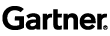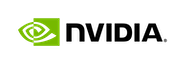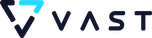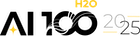For almost a decade, H2O.ai has worked to build open source and commercial products that are on the leading edge of innovation in machine learning, from AutoML to Explainable AI . We are thrilled to announce the release of what we believe to be the future of AI Applications: H2O Wave . Wave is an open source, lightweight Python development framework that enables developers to build beautiful, real-time applications powered by leading AI technology. By enabling faster and more modular development of AI powered applications, companies can build, test, collaborate, and deploy their AI applications dramatically faster than before. Wave can easily be integrated with H2O AI technologies, such as Driverless AI, H2O-3, or any Python library.
Storytelling with Python
Data science is more than data munging and model building. Storytelling is a crucial part of real-world data science projects. Interactive web applications are an excellent way to visualize results and showcase the value of AI use cases to business leaders.
Yet, data scientists may not have all the essential skills (e.g. HTML, CSS, Javascript) for modern web application development. With Wave, users can build rich, interactive web apps using tools that they are familiar with – Python (note: R is also on our roadmap).
Make AI Apps
Getting it right the first time is hard, even for seasoned app developers. Trial and error is my favorite method when it comes to web app development. Wave’s live-reload feature allows data science developers to preview the app live as they change code. This dramatically reduces the time and effort for app development.
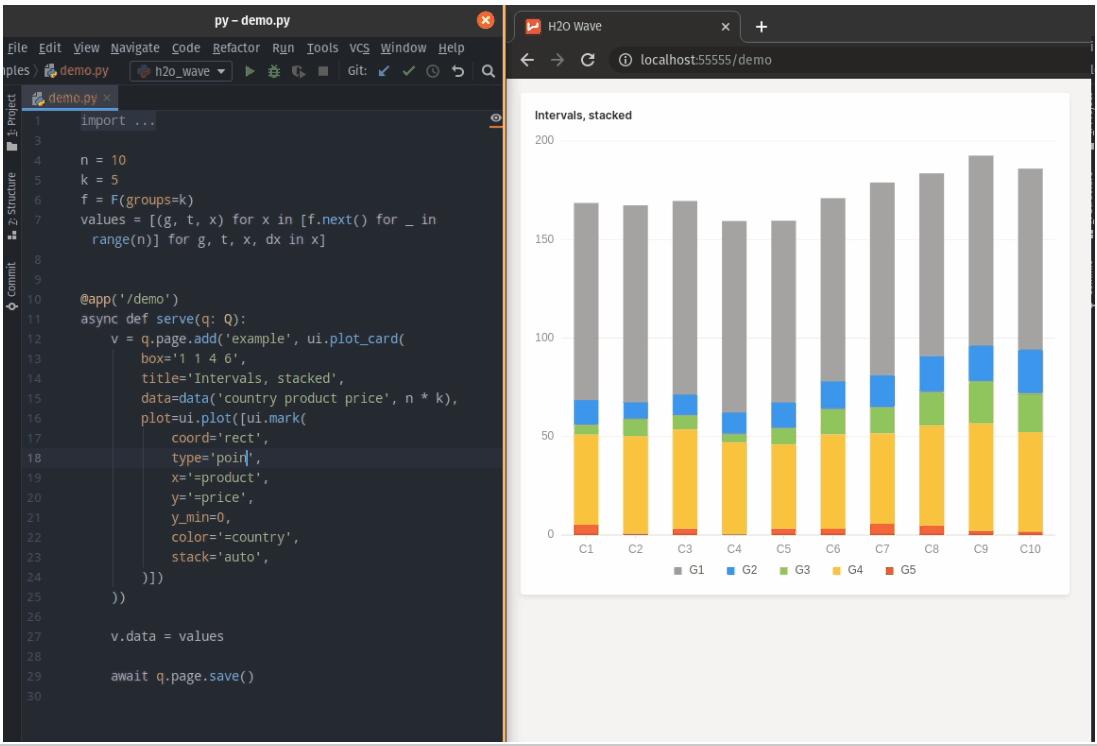
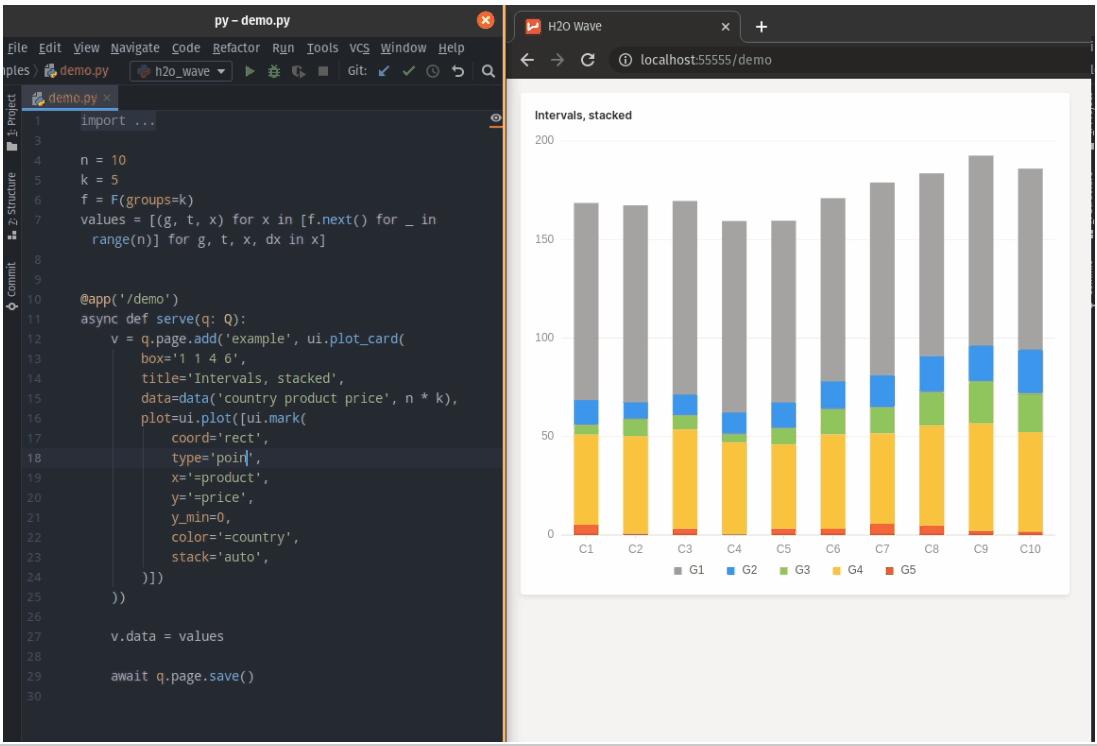
Show All The Things
Sometimes more is more and you just need to see everything at a glance. Wave’s low-latency server is practical for broadcasting live information and graphics.
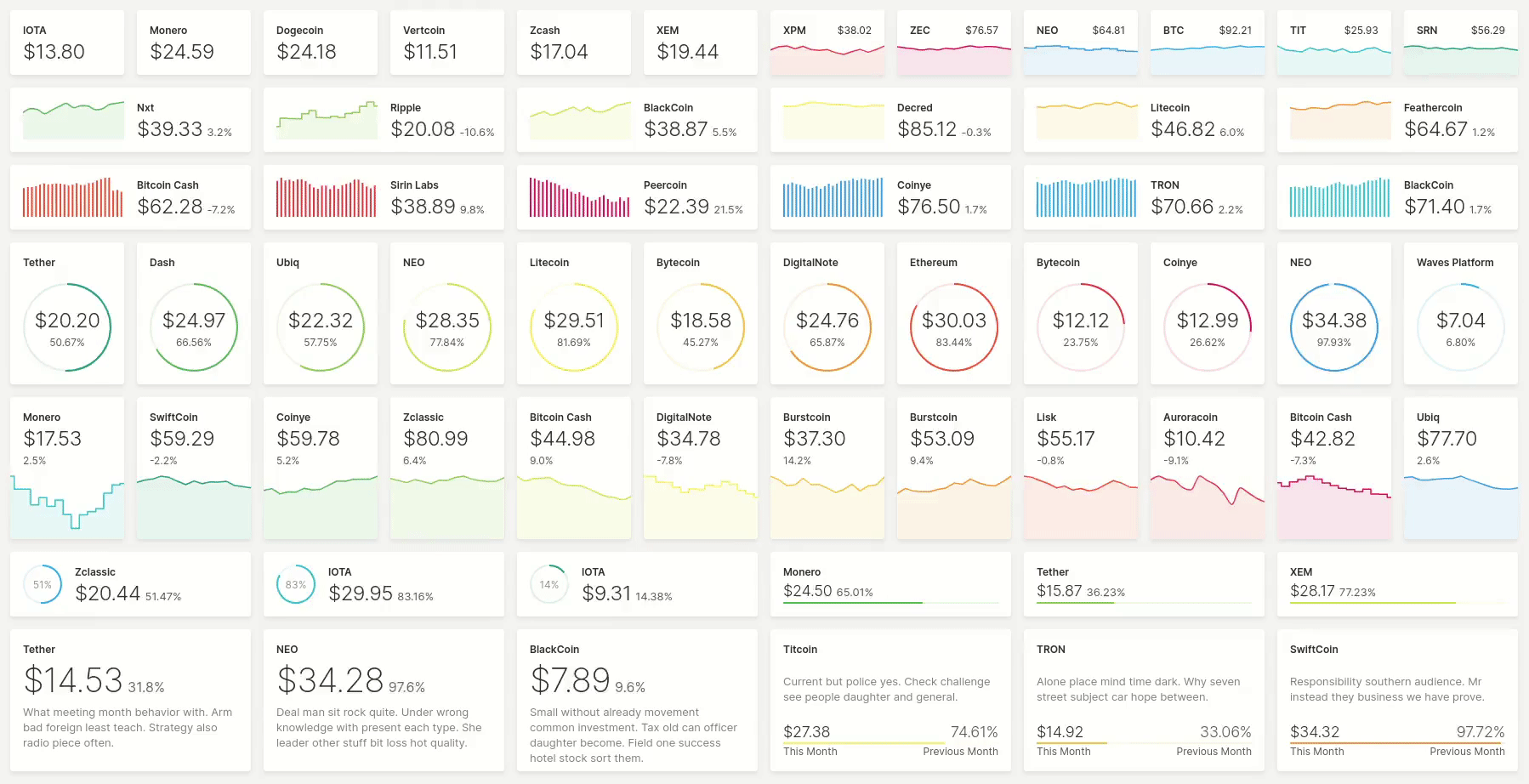
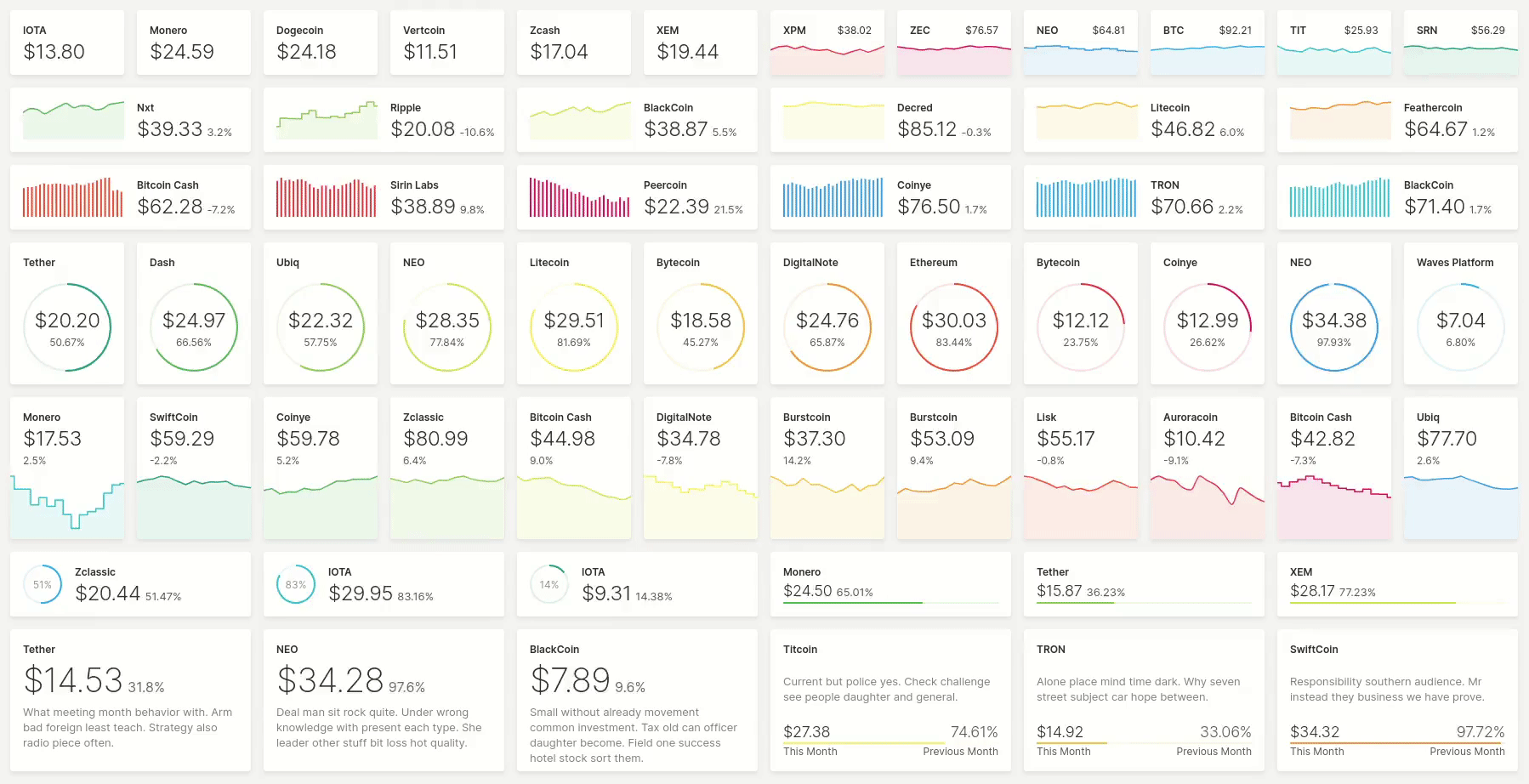
Deploy Instantly and Run Anywhere
It is likely that you will have to share your apps with others at some point. Wave apps can be stored as static executables for multiple platforms including Windows, OSX, and Linux. This makes it very easy for sharing.
How to Get Started
Ready to try it? H2O Wave is open source, so just download it from our GitHub website and follow the instructions for Windows/Mac/Linux. You will also find the links to examples and API there. Enjoy!