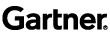-
Platform
Generative AI
- Why H2O.ai
- Enterprise h2oGPTe
-
Open Source h2oGPT
Customize and deploy open source AI models, create your own digital assistants and business GPTs.
- H2O Danube3
-
H2OVL Mississippi
Open weight small vision-language models for OCR and Document AI.
- H2O Model Validation for LLMs
- H2O LLM Studio
- GenAI App Store
- Solutions
-
Customers
- Partners
-
Resources
- Events
-
Company
BLOG
Connecting to Spark & Sparkling Water from R & Rstudio

By H2O.ai Team | minute read | March 24, 2016
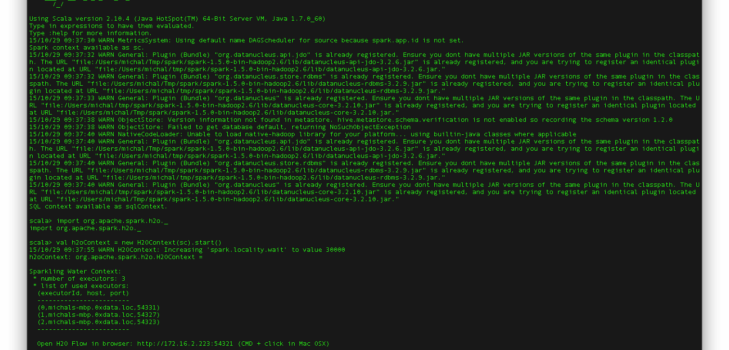
Sparkling Water offers the best of breed machine learning for Spark users. Sparkling Water brings all of H2O’s advanced algorithms and capabilities to Spark. This means that you can continue to use H2O from Rstudio or any other ide of your choice. This post will walk you through the steps to get running on plain R or R studio from Spark.
It works just the same the same way as regular H2O. You just need to call h2o.init() from R with the right parameters i.e. IP, PORT
For example: we start sparkling shell (bin/sparkling-shell) here and create an H2OContext:

Now H2OContext is running and H2O’s REST API is exposed on 172.162.223:54321
So we can open RStudio and call h2o.init() (make sure you have the right R H2O package installed):

Let’s now create a Spark DataFrame, then publish it as H2O frame and access it from R:
This is how you achieve that in sparkling-shell:
val df = sc.parallelize(1 to 100).toDF // creates Spark DataFrame
val hf = h2oContext.asH2OFrame(df) // publishes DataFrame as H2O's Frame

You can see that the name of the published frame is frame_rdd_6. Now let us go to RStudio and list all the available frames via h2o.ls() function:
Alternatively you could also name the frame during the transformation from Spark to H2O as shown below:
h2oContext.asH2OFrame(df) -> val hf = h2oContext.asH2OFrame(df, "simple.frame")

We can fetch the frame as well or invoke a R function on it:

Keep hacking!
Explore similar content by topic

H2O.ai Team
At H2O.ai, democratizing AI isn’t just an idea. It’s a movement. And that means that it requires action. We started out as a group of like minded individuals in the open source community, collectively driven by the idea that there should be freedom around the creation and use of AI.
Today we have evolved into a global company built by people from a variety of different backgrounds and skill sets, all driven to be part of something greater than ourselves. Our partnerships now extend beyond the open-source community to include business customers, academia, and non-profit organizations.
Ready to see the H2O.ai platform in action?
Make data and AI deliver meaningful and significant value to your organization with our platform.