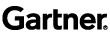Running Your First Droplet on H2O

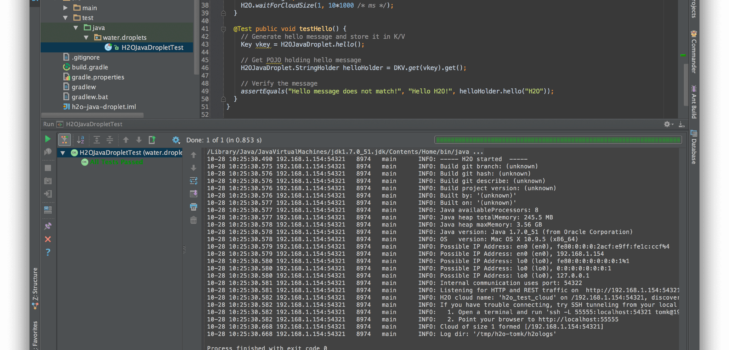
A number of us were at Strata in New York City this October, and one of the major benefits of these events is getting lots of in-person time with people who use your product.
Michal and Amy spent some time with a developer who was trying to build on top of the h2o-dev repo, and we realized that we didn’t have a really basic example yet of using an h2o-dev artifact as a dependency in a brand new project.
So Michal put one together for everyone to share, and I’ll walk you through a quick introduction in this post.
1. Cloning the examples repository
The h2o-droplets repository on github contains some very simple starter projects for different languages. Let’s get started by cloning the h2o-droplets repository, and changing to that directory.
$ git clone https://github.com/0xdata/h2o-droplets.git
Cloning into 'h2o-droplets'...
remote: Counting objects: 53, done.
remote: Compressing objects: 100% (33/33), done.
remote: Total 53 (delta 10), reused 39 (delta 0)
Unpacking objects: 100% (53/53), done.
Checking connectivity... done.
$ cd h2o-droplets
2. A quick look at the repo contents
As of this writing, the repo contains a java example and a scala example. Each of these is an independent starter project.
$ ls -al
total 8
drwxr-xr-x 6 tomk staff 204 Oct 28 08:40 .
drwxr-xr-x 35 tomk staff 1190 Oct 28 08:40 ..
drwxr-xr-x 13 tomk staff 442 Oct 28 08:40 .git
-rw-r--r-- 1 tomk staff 322 Oct 28 08:40 README.md
drwxr-xr-x 11 tomk staff 374 Oct 28 08:40 h2o-java-droplet
drwxr-xr-x 11 tomk staff 374 Oct 28 08:40 h2o-scala-droplet
Let’s take a closer look at the java example:
$ find h2o-java-droplet -type f
h2o-java-droplet/.gitignore
h2o-java-droplet/build.gradle
h2o-java-droplet/gradle/wrapper/gradle-wrapper.jar
h2o-java-droplet/gradle/wrapper/gradle-wrapper.properties
h2o-java-droplet/gradle.properties
h2o-java-droplet/gradlew
h2o-java-droplet/gradlew.bat
h2o-java-droplet/README.md
h2o-java-droplet/settings.gradle
h2o-java-droplet/src/main/java/water/droplets/H2OJavaDroplet.java
h2o-java-droplet/src/test/java/water/droplets/H2OJavaDropletTest.java
As you can see, the java example contains of a build.gradle file, a java source file, and a java test file.
Look at the build.gradle file and you will see the following sections, which link the java droplet sample project to a version of h2o-dev published in MavenCentral:
repositories {
mavenCentral()
}
ext {
h2oVersion = '0.1.8'
}
dependencies {
// Define dependency on core of H2O
compile "ai.h2o:h2o-core:${h2oVersion}"
// Define dependency on H2O algorithm
compile "ai.h2o:h2o-algos:${h2oVersion}"
// Demands web support
compile "ai.h2o:h2o-web:${h2oVersion}"
// H2O uses JUnit for testing
testCompile 'junit:junit:4.11'
}
This is all very standard gradle stuff. In particular, note that this example depends on three different H2 O artifacts, all of which are built in the h2o-dev repository.
- h2o-core contains base platform capabilities like H2O’s in-memory distributed key/value store and mapreduce frameworks (the “water” package).
- h2o-algos contains math algorithms like GLM and Random Forest (the “hex” package).
- h2o-web contains the browser web UI (lots of javascript).
3. Preparing the example for use in your IDE
Let’s walk through an example using IntelliJ IDEA. The first step is to use gradle to build your IntelliJ project file.
$ cd h2o-java-droplet
$ ./gradlew idea
:ideaModule
Download http://repo1.maven.org/maven2/ai/h2o/h2o-core/0.1.8/h2o-core-0.1.8.pom
Download http://repo1.maven.org/maven2/ai/h2o/h2o-algos/0.1.8/h2o-algos-0.1.8.pom
Download http://repo1.maven.org/maven2/ai/h2o/h2o-web/0.1.8/h2o-web-0.1.8.pom
[... many more one-time downloads not shown ...]
:ideaProject
:ideaWorkspace
:idea
BUILD SUCCESSFUL
Total time: 51.429 secs
You will see three new files created with IDEA extensions. The .ipr file is the project file.
$ ls -al
total 168
drwxr-xr-x 15 tomk staff 510 Oct 28 10:03 .
drwxr-xr-x 6 tomk staff 204 Oct 28 08:40 ..
-rw-r--r-- 1 tomk staff 273 Oct 28 08:40 .gitignore
drwxr-xr-x 3 tomk staff 102 Oct 28 10:03 .gradle
-rw-r--r-- 1 tomk staff 1292 Oct 28 08:40 README.md
-rw-r--r-- 1 tomk staff 1409 Oct 28 08:40 build.gradle
drwxr-xr-x 3 tomk staff 102 Oct 28 08:40 gradle
-rw-r--r-- 1 tomk staff 23 Oct 28 08:40 gradle.properties
-rwxr-xr-x 1 tomk staff 5080 Oct 28 08:40 gradlew
-rw-r--r-- 1 tomk staff 2404 Oct 28 08:40 gradlew.bat
-rw-r--r-- 1 tomk staff 33316 Oct 28 10:03 h2o-java-droplet.iml
-rw-r--r-- 1 tomk staff 3716 Oct 28 10:03 h2o-java-droplet.ipr
-rw-r--r-- 1 tomk staff 9299 Oct 28 10:03 h2o-java-droplet.iws
-rw-r--r-- 1 tomk staff 39 Oct 28 08:40 settings.gradle
drwxr-xr-x 4 tomk staff 136 Oct 28 08:40 src
4. Opening the project
Since we have already created the project file, start up IDEA and choose Open Project.
5. Running the test inside the project
Rebuild the project.
6. Summary
This small example demonstrated how to create a new project with H2 O as a dependency. Thanks to Michal for putting this example together! If you are working on a good example you’d like to share with the community, please send us a note or make a pull request to the h2o-droplets repository.
Tell us about this or other topics that interest you by writing to h2ostream@googlegroups.com .